Top 3 Online PDF Services To Remove PDF Pages

When you are editing PDF files, you will come across the need to delete pages in them as well. However, not all PDF editing tools can provide you the assistance needed to delete pages with ease. Having said that, you cannot even think about going forward with traditional methods of deleting pages, such as converting that into a Word document. This is where you will come across the need to locate the most effective method to delete pages from the PDF files. Here are three useful and easy-to-use tools, which you can use to delete pages from the PDF files without a challenge.
Online PDF Services To Remove PDF Pages
1. 2pdf.com
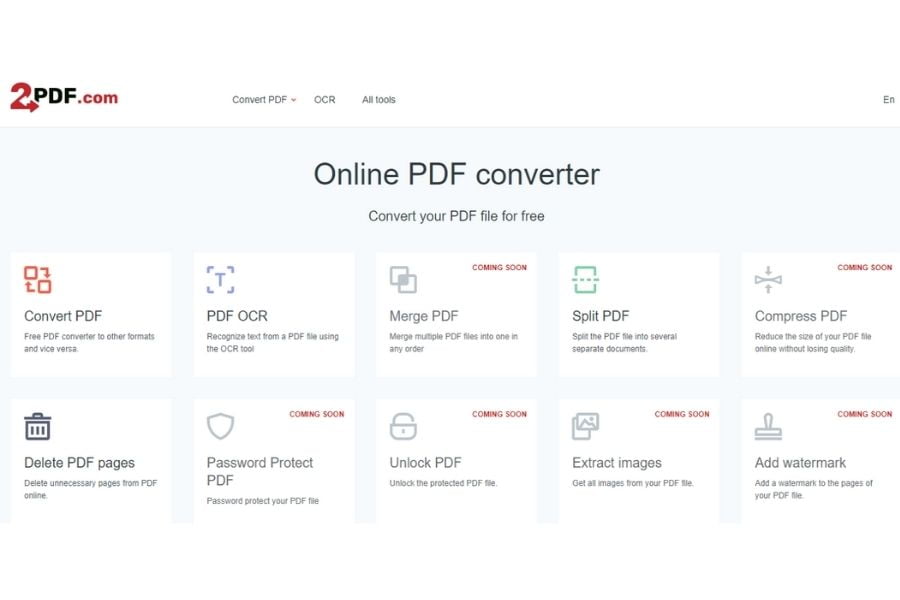
2pdf.com is one of the simplest and easiest to use PDF editing tools that you can discover out there as of now. You will never have to deal with any challenges when you are manipulating PDF files with the help of this online software. That’s because the online tool has been designed for the use of absolute beginners. You will always have a strong sense of understanding of what you are doing and what you will be able to receive out of it.
The PDF editing capabilities that come along with 2pdf.com are outstanding. You can easily upload a PDF file and proceed with editing that on the web browser. If you want to delete a page from a PDF file that you uploaded, you just need to click on that PDF file and proceed with the delete button. Then you can export the PDF file and download it without having the page that you wanted. This will be the most convenient and effective method to edit any PDF file based on your preferences.
2. PDF2GO

PDF2GO is a fully functional tool, which you can use for PDF editing needs that you have. It is offering a rich user interface along with some functional tools. You can proceed to the edit PDF option on PDF2GO and proceed with editing the PDF files as per the needs you have. In case if you need to improve PDF files or convert PDF files to any other format, this online tool is helping you to get the job done as well.
You can easily delete multiple pages from the PDF file with the PDF editing capabilities offered out of PDF2GO. The multiple pages that you delete from the PDF file don’t need to be in the same sequence. They can be in any random sequence. You will just get the convenient interface, which you can use to delete the pages that you don’t want to have any longer in the PDF file.
3. iLovePDF
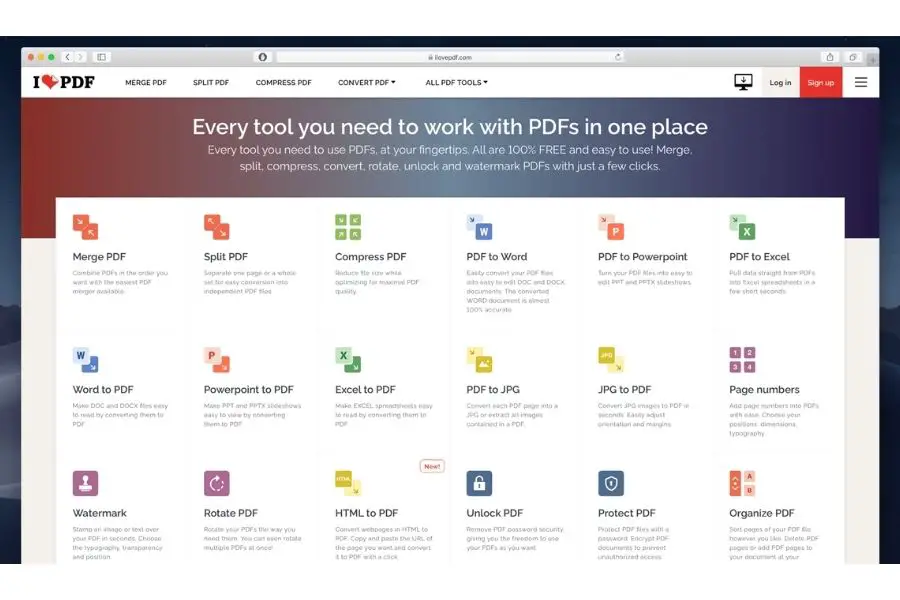
While looking for a user-friendly online PDF editing tool that can assist you with deleting the pages that you don’t want, you may take a look at iLovePDF. This will deliver a comfortable and unique method to remove pages from the PDF files as per the preferences that you have. You can even remove all pages based on the tool.
Once you upload the PDF file, you will be directly taken into the PDF editor. This is where you can see the options that are available for removing the unwanted pages from the PDF file. You can even upload the PDF files that you want to edit directly from Dropbox or Google Drive based on your preferences.
Final words
Pick the best online tool out of these and proceed with editing the PDF files that you have as per the preferences. Then you can get an enjoyable experience.
Read Also: Top 5 Online File Converters To Use



